
In partner datasheets it is possible to specify unique properties that help simplify your invoicing processes.


The program facilitates deleting partners from the partner master. Upon deletion, partners are placed to the Recycle bin in Maintenance. These partners will disappear from the partner list.


The Assistants menu item of Partner management is significant with regard to CRM. It is possible to register a new assistant and modify the listed datasheets in the parameterizable report of assistants belonging to given partners.


Partner master and every address (invoicing, postal, etc.) belonging to a particular partner can be uploaded to your database very quickly. The data import feature makes your work easier and saves you plenty of time.


You can associate multiple addresses to partners. Choose the Addresses tab. Click on the New (Plus) icon to enter a new address. Addresses can also be deleted here, and a map (Google Maps) is accessible too.
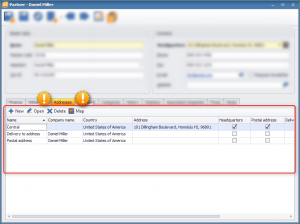


Key-Business provides effective assistance for companies having extensive customer bases. Endless grouping and filtering possibilities open new horizons for your company’s CRM.
 Key-Business, your business partner
Key-Business, your business partner


Partner and product master data can be uploaded manually, or you can use the data import feature, allowing you to import your data from Excel sheets in just a couple of seconds.




