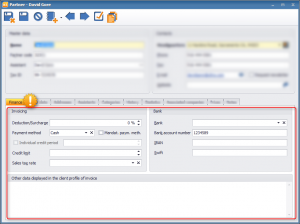Partner data – Entering financial data
In partner datasheets it is possible to specify unique properties that help simplify your invoicing processes.
You can register a given partner’s Financial data. It is possible to associate deductions, surcharges, a default payment method, and banking data with the partner.
Use the bank master to select the company bank. Additionally, the company’s bank account number, IBAN and Swift codes can be set too.
Once you completed entering data, use the Save and close icon to save the data. The window closes as well.
If you click on the Save button, the data will be saved, but the window will remain open. If you wish so, you can continue entering further data.
If you choose Yes, the program displays a confirmation window. At Confirm company, you need to type the name of the company to delete. The company gets deleted when you click on OK.
Next steps: