
For companies doing web sales it is important to keep their webstores in sync with their business management systems and have up-to-date information readily available with regard to inventories and prices.


Partner master and every address (invoicing, postal, etc.) belonging to a particular partner can be uploaded to your database very quickly. The data import feature makes your work easier and saves you plenty of time.


The program provides you wih the possibility of managing invoicing and inventories of multiple companies on one PC.
To do so, you do not need to reinstall the software. You can register the new company using another valid licence and product number.


You may wish to use the program with a new product number. It means that the current product number needs to be replaced for a given company. Proceed as follows.


Key-Business can manage invoicing and inventories of multiple companies. You can toggle your companies using Maintenance/Change company.
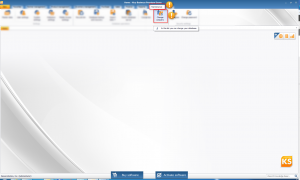


For network installation, it is advised to open those ports required for communication in the firewall of each PC’s operating system.






