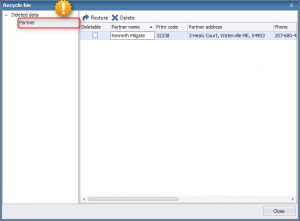Deleting partners from the partner master
The program facilitates deleting partners from the partner master. Upon deletion, partners are placed to the Recycle bin in Maintenance. These partners will disappear from the partner list.
When you delete a partner, it is placed to the recycle bin. The partner can be deleted permanently, if there is no reference to it in the system. If, for example, an invoice had already been issued to the partner, it is not possible to delete the partner permanently from the system.
You can place multiple partners to the recycle bin at a time. Go to Partner management/ Partners, and select the partners to delete. Click on the Delete button.
Partners placed to the recycle bin can also be restored. It can be done using Maintenance/ Recycle bin. In the list displayed, select the name of the partner that you do not wish to delete permanently. Click on the Restore button.
When clicking on the Restore button, a question shows up asking you if you wish to place the selected partner back to the partner master. If you select Yes, the parter will be removed from the partner list in the recycle bin, and will show up again among your Partners.
If you choose Yes, the program displays a confirmation window. At Confirm company, you need to type the name of the company to delete. The company gets deleted when you click on OK.
Next steps: