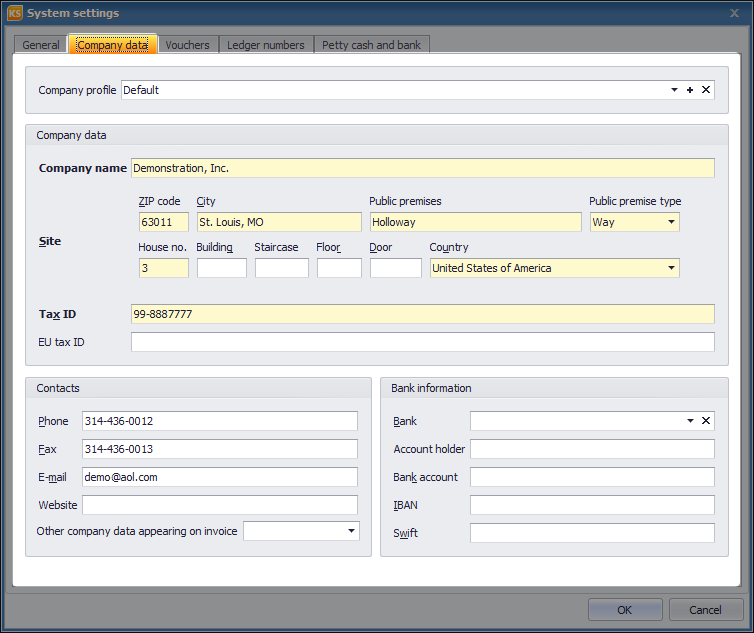Entering company data
You can enter and modify your company’s data in the Maintenance menu, on the ![]() System settings / Company data tab. Fields marked with bold text and yellow background can not be blank.
System settings / Company data tab. Fields marked with bold text and yellow background can not be blank.
After registering a new company, the Company data window, as shown above, will pop up automatically. In this window, you can enter further details about your company.

Next step of system settings:
 |
Inventory value calculation methods »Using voucher templates » |