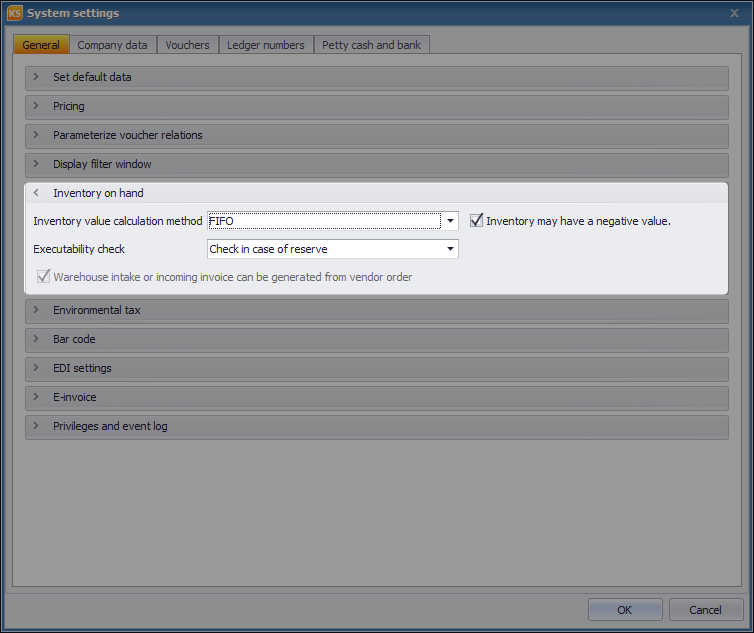Inventory value calculation methods
![]() Key-Business supports many inventory value calculation methods. You can choose the most appropriate method for your needs, and you can track your inventories effectively.
Key-Business supports many inventory value calculation methods. You can choose the most appropriate method for your needs, and you can track your inventories effectively.
 |
The inventory value calculation method can be modified at any time. You can set the method you wish to use while creating a new company, or at Maintenance ![]() System settings.
System settings.
Click on Inventory on hand, and the following options will display:
| ┬╗ | Inventory value calculation method (No inventory value calculation, FIFO, Accounting price, Balanced average price) |
| ┬╗ | Inventory may have a negative value (upon the selection of this option, products with 0 or below inventories can be sold too) |
| ┬╗ | Executability check (Off, Check in case of reserve, Save-with block) |
| ┬╗ | Warehouse intake or incoming invoice can be generated from vendor order (if you select this option, two additional voucher relations will become available in the Vendor order list) |
 |
Inventory value calculation methods:
No inventory value calculation method: the┬Āprogram does not calculate any inventory value.
FIFO (First In, First Out): the┬Āprogram calculates inventory values
(How to calculate the FIFO inventory value)
Accounting price: the┬Āprogram calculates on the basis of accounting price set at Products
(How to calculate inventory values on the basis of accounting prices)
Balanced average price: the┬Āprogram calculates inventory values
(How to calculate inventory values on the basis of balanced average price)
 |
The Executability check option:
| ┬╗ | Off: When creating an invoice or a delivery note, the program is not going to warn the user, if orders pertaining to the given product can be executed, or not. |
| ┬╗ | Check in case of reserve: When creating an invoice or a delivery note, the program is going to warn the user, if orders pertaining to the given product can be executed, or not. This warning can be overridden, and you can proceed from the window to create your voucher. |
| ┬╗ | Save-with block: When attempting to create an invoice or a delivery note, the┬Āprogram is going to block the voucher creation. It happens, because such a product is present on the voucher that already had been ordered. The voucher is not going to be created, and you can only acknowledge the message. |
This feature is active when attempting to create individual invoices or delivery notes. The feature is inactive for voucher relations.

Next step of inventory accounting:
 |
Registering a new company, entering initial data ┬╗Querying inventory values ┬╗ |