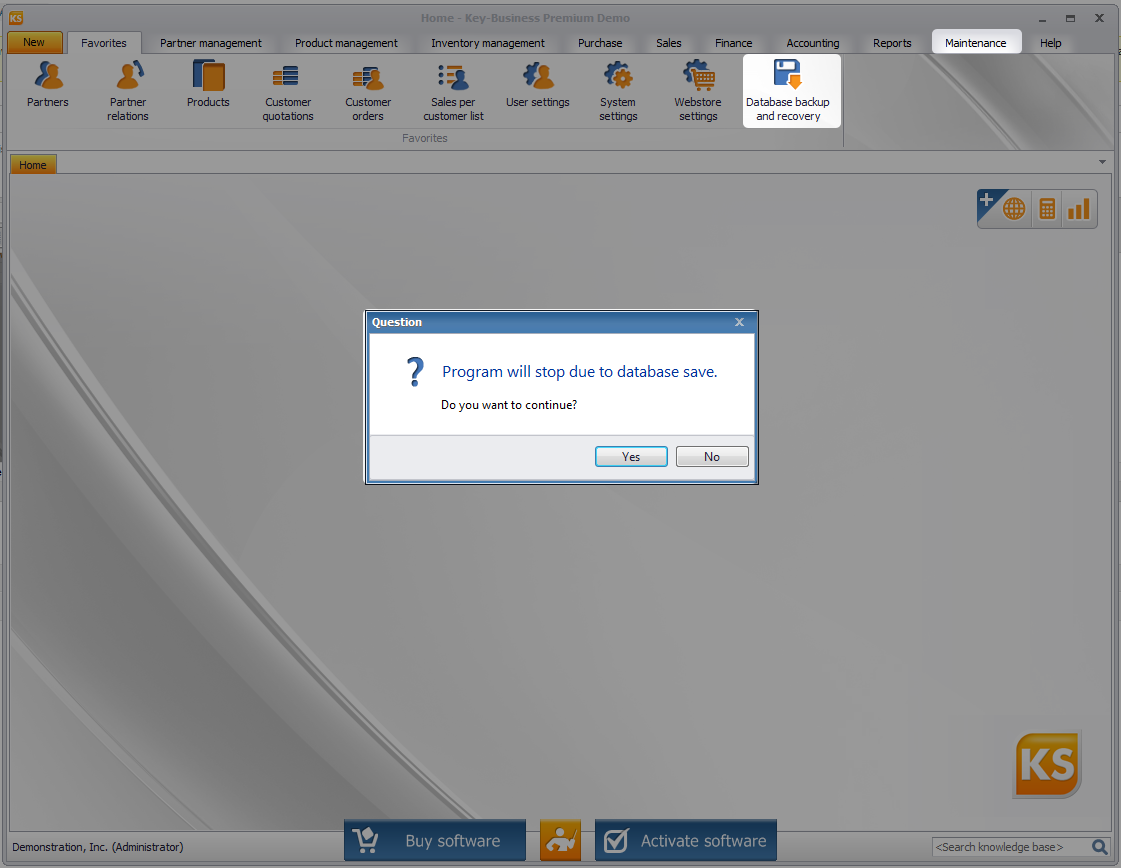Backups
Having a regular backup schedule is important when it comes to electronic data processing.

It is recommended to store the backup file on a separate media (CD, DVD). This helps you avoid losing important data, should your PC fail.
To secure your data, perform backups on a regular basis.
In case of network use, data can be saved from the server. For a successful backup, ask your users to log off from the database. Close the program on all workstations.
 |
A backup can be performed via Maintenance /![]() Database backup and recovery.
Database backup and recovery.
 |
While saving the file, the program closes, and the backup and recovery utility is launched. See the window below. Select the Start data backup option.
 |
On the following screen, select Key-Business, then click on Next.
 |
Select the company(ies) that you wish to save. Click on Next.
 |
Click on the Browse icon to specify the location where the file should be saved.
 |
Optionally, you can attach notes to the backup file. Click on Save to execute your save.
 |
Once save is complete, a window pops up. Click on Finish to close the utility. Your saved file will be available in the folder you specified.
If you wish to have the backup file inspected by Key-Soft experts, use the Upload button.

Next steps of secure data management:
 |
Automating save »File recovery » |