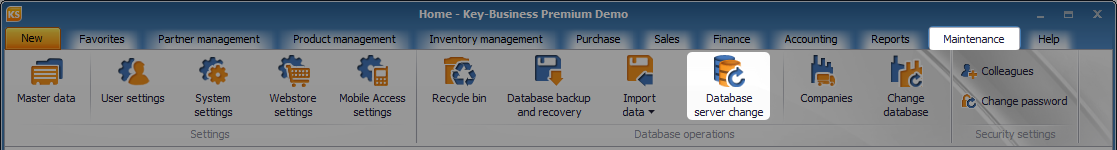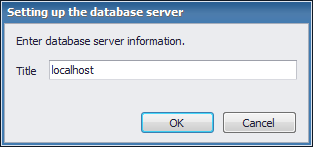Network installation
![]()  Key-Business can be installed very easily. It only takes one click.
 Key-Business can be installed very easily. It only takes one click.
 |
It is advised to install the program on the server first. It takes you one click.
 |
If you wish to work in a network, install the software on your workstations too. Your database server can be set after the first program start. Go to Maintenance /Â ![]() Database server change.
Database server change.
 |
Use the pane to specify the server PC name.
Key-Business supports Firebird database servers only. MS SQL database servers are unsupported.
 |
Your software sends a confirmation message about its restart. After restart, the application is going to connect to the new database server.

Next steps of setting up database connections:
 |
Opening ports, and managing exceptions in Windows firewall » |