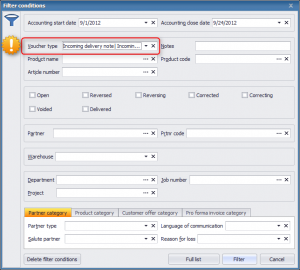Detailed queries of vouchers
In the itemized list of your vouchers, every voucher type can be queried. There two exceptions: Petty cash vouchers and bank vouchers. They can be queried at Finance.
 |
A filter window shows up, if you click on the Itemized voucher query option. Use this window to filter data to show in the report. Whether you initiated the query from Sales or Purchase, sales or purchasing vouchers will be selected as default at Voucher type.
 |
You can view the vouchers of a given item, if you choose the Open option. This option can be accessed on the active item of the list or in the menu bar above the list. The Update button is mainly useful when using the system in a network. By clicking on the Filter icon, you can specify which vouchers to show. Search criteria and list views can be saved by clicking on the List view settings icon.
 |
The queried list can be printed by clicking on the Printer icon. It is also possible to save the list in various file formats (.xls, .pdf etc.).