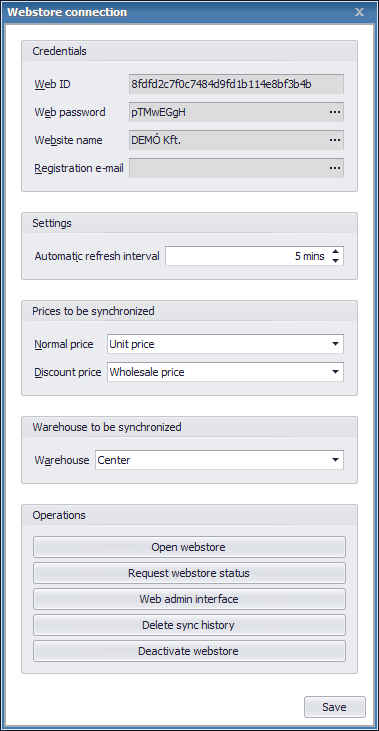How to configure your webstore
Having a webstore of your own can bring you many advantages: it is accessible 24 hours a day, you can attract customers from all accross the World, and it is a very cost-effective method of selling goods. Use Key-Business to activate your webstore, and to configure its most important settings.
 |
Integral parts of Key-Business are the webstore itself, and the associated synchronization mechanisms (the communication between the databases of the webstore and Key-Business).
For launching your own webstore, the first step is Activation. Go to Maintenance ![]() Webstore connection. In the presenting window you can see that your webstore is inactive.
Webstore connection. In the presenting window you can see that your webstore is inactive.
Click on the Activate button, and you will get to the parameterizing window of the webstore.
 |
After activation, your next step is to configure the basics of your webstore.
Credentials: these data can be modified by clicking on the![]() button.
button.
| » | Web-ID (This is the unique ID of the webstore, and it can be found in the webstore URL. When logging on to the webstore, this ID can also be used instead of the registration email). |
| » | Web-password (This is the log on password of the webstore. It can contain numbers and letters.) |
| » | Website name (The name appearing in browsers, and in search result lists.) |
| » | Registration e-mail (The log on email used when logging on to the webstore. This email address will be used as the sender, when emails, for example purchase confirmations, are sent from your webstore.) |
Settings:
| » | Automatic refresh interval (An automatic sync is performed between Key-Business and the webstore with an interval set here. The value can be set in minutes. It is advised to launch and parameterize this service on the server PC.) |
Prices to be synchronized:
| » | Normal price (You can select the price list containing default prices here. Choose the price list that contains the normal sales prices of the webstore.) |
| » | Discount price (You can select the price list containing discount prices here. Are your discount prices different to normal prices? Normal prices display as strikeouts, and discount prices will become your sales prices in the webstore.) |
Warehouse to be synchronized:
| » | Warehouse (Quantity required for executing synchronized orders, will be reserved from the inventory of the warehouse specified here.) |
Operations
| » | Open webstore (The webstore page opens.) |
| » | Request webstore status (You can obtain a summary of partners, products, synchronized and non-synchronized orders in the webstore.) |
| » | Web admin interface (Use this button to enter the webstore admin interface.) |
| » | Deactivate webstore (If the webstore is deactivated, Key-Business data will not be synchronized. Once reactivated, the deactivated webstore connection will be reverted, and previous data, as well as settings will be available again.) |

Next step of webstore management:
 |
Webstore – web admin interface »Product list » |