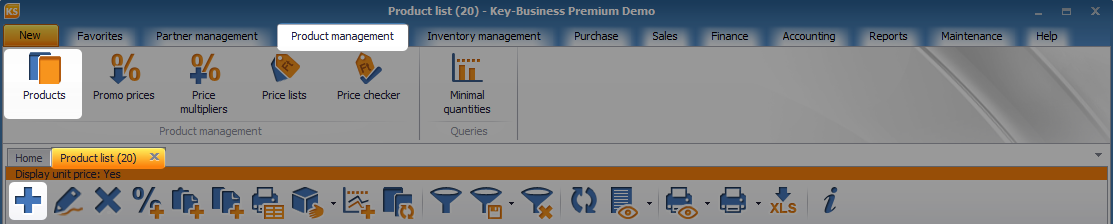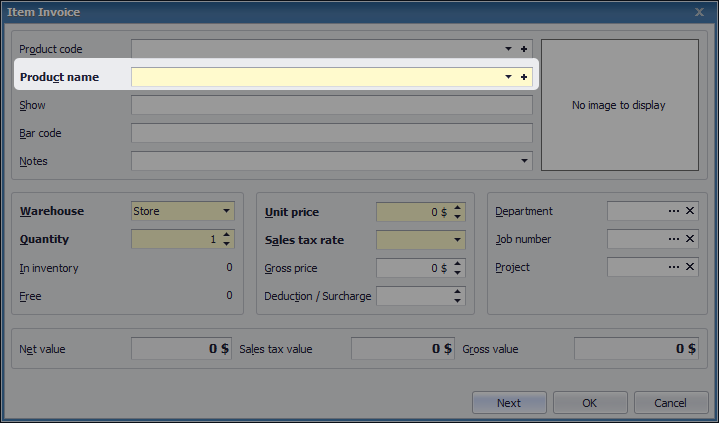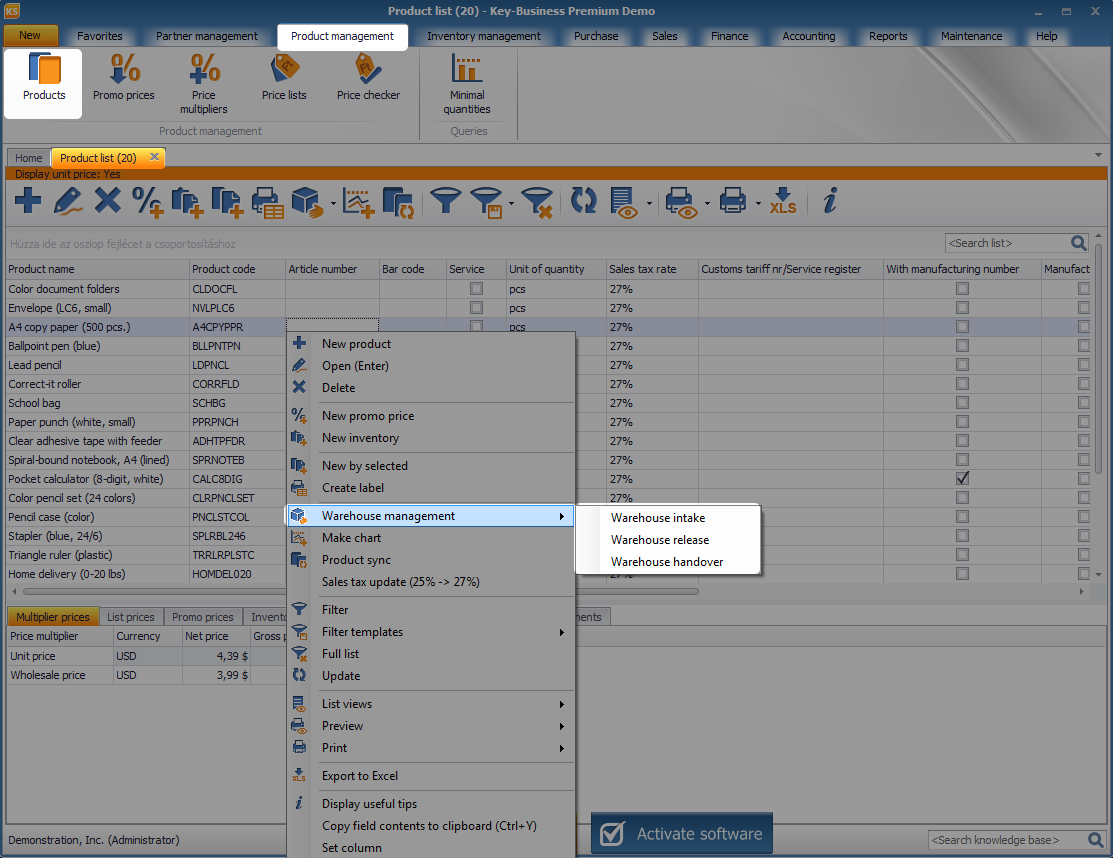How to keep my products and services on file
One of the first steps to take: populate the product master. Releasing products from warehouses, or taking them in, can take long hours of your time to manage. And, yes, not many of us like spending a lot of time with this. With bar code-based product recognition, your and your colleagues’ administration burden will be reduced by 75 percent. Just simply type intaking and releasing quantities to your products.
![]() Key-Business, your professional inventory manager
Key-Business, your professional inventory manager

Entering products and services
It is an easy to task to enter new products and services in the system. Your new products and services can be entered via the Products master.
Need to bill a product or service that is not on file yet? You can do this even during voucher registration, and you don’t need to exit the invoice-registry window.

Product management
Key-Business features an easy-to-handle list structure for managing your products and services. It is possible to quick search for your products, and to apply various filtering. Endless grouping options facilitate product categorization, list queries, and some statistics.
It takes only a couple of clicks to receive or release goods in warehouses, or to hand them over from one warehouse to another.
Bar code reading is supported too: and you just walk around in your warehouse, and scan your products. If the bar code reader is attached to your software, your entire product list is ready.

Next step towards efficiency: