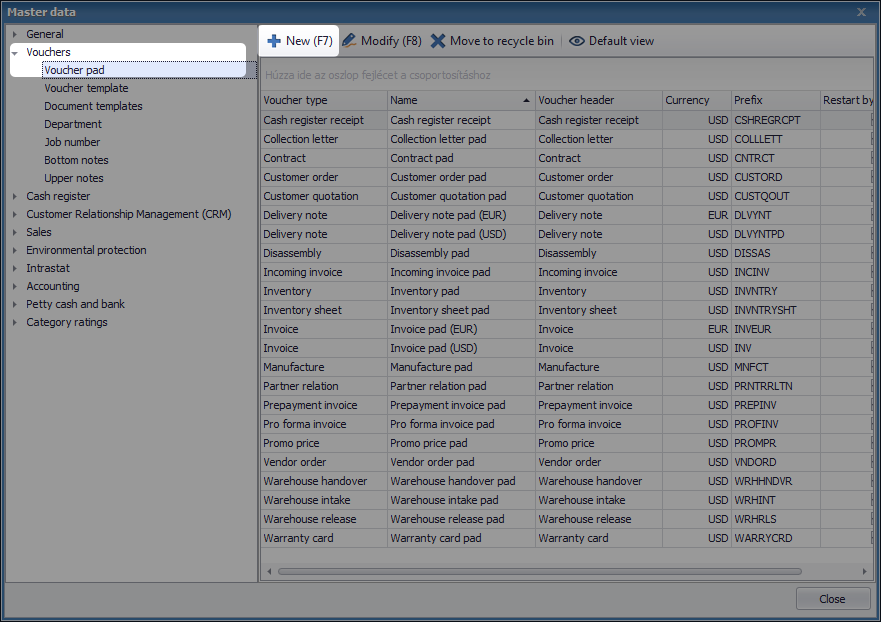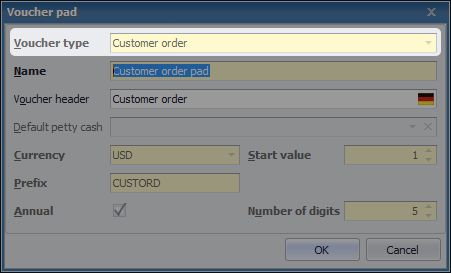Adding a new voucher pad
If you wish to manage multiple voucher pads (with separate serial numbers) in the program, you can create these new voucher pads by using Maintenance / Master data.
When working with invoice pads, it is possible to manage one pad per currency.
 |
To create a new voucher pad: go to Maintenance menu, click on the ![]()  Master data icon, and then select Vouchers / Voucher pad tab.
 Master data icon, and then select Vouchers / Voucher pad tab.
Click on the New button, or use the [F7] key
 |
The new voucher pad’s type can be selected from the drop-down list.
It is not possible to register more than 1 invoice pad per currency. For other types of vouchers, there are no restrictions.
 |
Now, specify the name of the voucher pad. Headers of voucher pads, with the exception of invoice pads, can be edited too. Headers on invoice pads are not editable.
For invoice and prepayment invoice voucher pads, it is possible to set the default Petty cash too. Should the petty cash set here be unidentical to the petty cash set at Currency, the program will suggest the petty cash registered to the voucher pad. If, however, there is another petty cash associated with the given user on the System settings / Petty cash and bank tab, this petty cash is assigned with priority.
Only those currencies can be selected, that have already been registered at Sales / Currency. Specify the prefix and the start value of voucher numbering. It is recommended to activate the Annual option. If it is activated, the serial number of new annual vouchers will restart.

Next steps of currency management:
 |
Opening a new petty cash (Foreign currency petty cash)»Issuing foreign currency vouchers » |