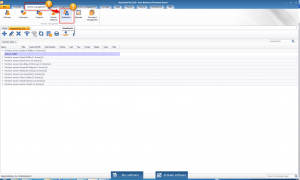Assistant list
The Assistants menu item of Partner management is significant with regard to CRM. It is possible to register a new assistant and modify the listed datasheets in the parameterizable report of assistants belonging to given partners.
The list can be queried at Partner management/Assistants. Typical list features (Open, Filter, Update, Manage views, etc.) are available in this menu item too.
The summary list can be printed and, using the Export list option, saved in various file formats.
It is also possible to register new assistants, modify or delete existing ones in this menu item. If you start registering data via the Assistants menu item, you are required to select the partner belonging to the assistant.
If you choose Yes, the program displays a confirmation window. At Confirm company, you need to type the name of the company to delete. The company gets deleted when you click on OK.
Next steps: