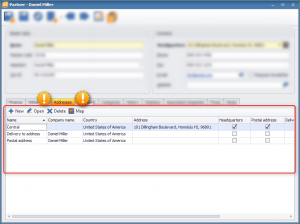Partner data – Registering addresses
Posted By On 2012-09-13 @ 12:59 In Partner management,Partner management | Comments Disabled
You can associate multiple addresses to partners. Choose the Addresses tab. Click on the New (Plus) icon to enter a new address. Addresses can also be deleted here, and a map (Google Maps) is accessible too.
Once you completed entering data, use the Save and close icon to save the data. The window closes as well.
If you click on the Save button, the data will be saved, but the window will remain open. If you wish so, you can continue entering further data.
Next steps:
Article printed from : http://tudasbazis.kulcs-soft.hu/key-soft
URL to article: http://tudasbazis.kulcs-soft.hu/key-soft/694/partner-data-registering-addresses
Click here to print.